

I’ve always been a saver. When I first started working at age 22, I saved a minimum of $100 a month, even though that was quite a struggle at the time. But I haven’t always been an investor.
I signed up for a 401K, of course, but whatever investments I made above and beyond that were fairly haphazard, and I frequently let fairly large amounts of money sit in low interest accounts — a big no no. It wasn’t until my 30s that I stumbled on the idea of automatic investing as a way to regularly move money from my savings account to my Vanguard funds. Even once I signed up for automatic investing, I didn’t really get the real benefit of it: a concept called dollar-cost averaging.
The idea behind dollar-cost averaging is that the market can be pretty volatile — sometimes stocks are up, sometimes they’re down. So if you invest your money in regular intervals, you get the benefit of the “sale” days (when prices are low) which helps balance when prices are high.
To be clear: if your emergency fund is fully stocked, you’re maxing out your 401K, and you’re still sitting on a ton of money to invest, you’re probably going to be better served to sit down, do some research, watch the prices over a few days (or weeks, or months) and then make your investments in lump sums.
{related: not sure what to do first/next in your personal finance journey? here’s our money roadmap}
But if you say to yourself, “you know, I probably wouldn’t miss another $25 every week,” that’s a great way to force yourself to save more money — and to reap the benefits of dollar-cost averaging. And then if you find that you frequently have too much money sitting in low interest accounts, you can bump your “contribution” up to $100 a week or more — or you can choose to manually invest your money in a bigger lump sum.
These little sums can add up — $25 a week is $1300 a year; $100 a week is $5200 a year. I’ve always just put my automatic investments into low-cost funds like index funds and lifecycle funds, but you may choose to do it differently.
It can be somewhat tricky to figure out the logistics of how to set up automatic investing, so I thought I’d spell it out for you for the two online brokers I’ve used, Vanguard and Charles Schwab (updated as of 2020!):
- In Vanguard’s personal investors site, you can click on “My Accounts” at the top, then “Buy & Sell” (near the top right-hand corner of the screen), and then choose “Set up an automatic transaction” from the menu on the bottom of that page.
- In Charles Schwab, you have to go to “Trade” along the top menu, then click “Mutual Funds” from the sub-menu, and then you’ll see that you have two options — to trade mutual funds, or another option, “Automatic Investing,” which lets you set up automatic investing instructions for funds that you’re already in. (At least, that’s what the screen looks like for me.)
I use automatic investing to painlessly augment my existing investments — if you don’t already have investments, do note that there can be a minimum, both to open an account and to invest in particular funds.
If you don’t have the minimum, you can set up automatic saving with your regular bank, to just move money from your checking to your saving account. It’ll be in a low-interest account, but just until you can make the minimum.
Note also that you’re probably best advised to max out your tax-friendly investments like 401Ks and IRAs, but considering that saving for your retirement is Really Important, every little bit helps.
Readers, do you use automatic investing to save time? What other ways do you force yourself to save? How regularly do you pay attention to your investments?
These are some of our latest favorite financial books for beginners:
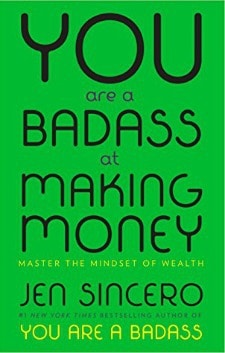
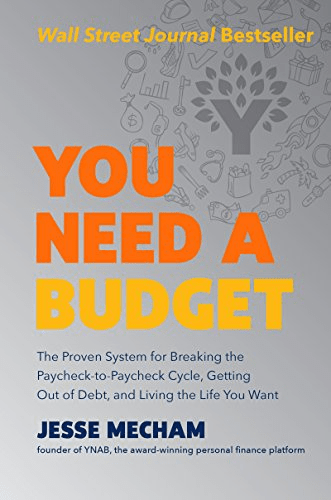
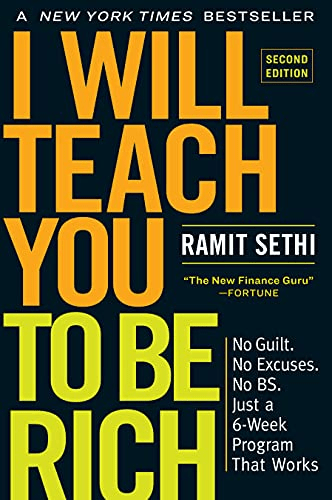
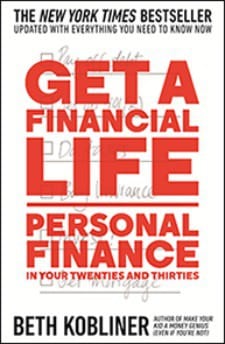
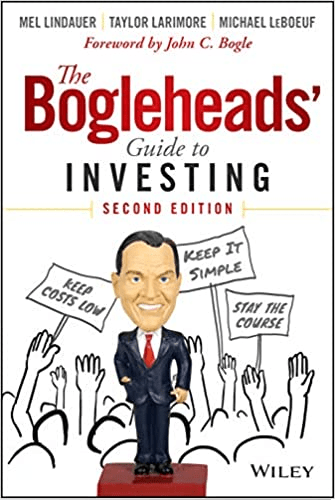
Stock photos via Stencil.
The post How to Set Up Automatic Investing to Save Time and Grow Your Wealth appeared first on Corporette.com.